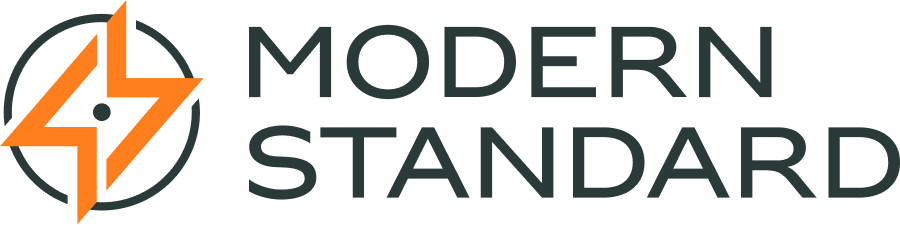Delivery Partners
We partner with the following companies to deliver fast & reliable shipping experience:
Shipping Rate
Free shipping on orders over $75. $9.95 flat rate for orders under $75.
Delivery Time-frame
Fast dispatch from our California warehouse. Order by 2pm Mon–Fri for same-day shipping. Estimated Delivery Times:
- West Coast: 1–2 business days
- Central US: 2–3 business days
- East Coast: 3–4 business days
- Hawaii & Alaska: 4+ business days
Add 1–2 days for non-metro areas. Via UPS, FedEx, or USPS. Tracking provided with every order. For more, visit our Shipping & Order page.