
Your MagSafe charger getting hot isn't just annoying—it's slowly killing your iPhone's battery. When your charger overheats, your phone automatically stops charging at 80% to protect itself, leaving you with a half-charged device when you need it most. The good news? Five simple fixes can solve this problem: use a proper 20W power adapter, remove thick cases during charging, improve air circulation, check for physical damage, and consider upgrading to chargers with built-in temperature control.
Modern Standard's MagSafe chargers feature intelligent protection that prevents overheating before it starts, keeping your battery healthy for years longer.
Here's a scenario you'll probably recognize: you put your iPhone on its MagSafe charger before bed, and wake up to find it fully charged—but uncomfortably warm to the touch. Maybe the charging pad feels hot too. Sound familiar?
If you're nodding along, you're definitely not alone. Most iPhone users have experienced this at some point, and while your phone usually charges to 100% overnight, that heat isn't something you should ignore.
The warmth you feel isn't just a minor inconvenience. It's actually a sign that your battery is taking a beating every single night. Heat is like kryptonite for lithium-ion batteries—each time your battery gets too warm during charging, it loses a tiny bit of its ability to hold a full charge. Do this enough times, and you'll start noticing your phone dying faster throughout the day.
Here's the thing though: MagSafe overheating is completely preventable. You don't need to live with hot chargers or worry about your battery slowly deteriorating. With a few simple changes and the right knowledge, you can keep everything running cool and extend your battery's lifespan by years.
Why MagSafe Chargers Get Hot
Let's start with the basics. MagSafe works by sending power through the air using electromagnetic fields—think of it as an invisible bridge between your charger and phone. It's pretty clever tech, but it's not perfect. Some energy always gets lost in translation, and that lost energy has to go somewhere. Where does it go? Heat.
A little warmth is totally normal. The problems start when that heat gets out of hand. Here's what usually goes wrong:
Your phone isn't sitting quite right on the charger. When the magnetic alignment is off, even by a bit, your charger has to work overtime to push power across that gap. All that extra effort creates more heat than necessary.
Your case is working against you. Thick cases or ones not designed for MagSafe act like a winter coat around your phone's charging area. Heat that should escape into the air gets trapped instead, building up to uncomfortable levels.
Your power adapter is too weak. If you're using an old 12W or 18W adapter with your MagSafe charger, it's like trying to fill a bucket through a straw. Your charger struggles to get enough power, creating friction and heat in the process.
Your environment isn't helping. Charging in a hot car, next to a radiator, or in direct sunlight means your charger is fighting external heat on top of its own.
When things get too hot, your iPhone isn't just going to sit there and take it. It'll start slowing down the charging speed, and if temperatures keep climbing, it might pause charging altogether around 80%. You'll see a "Charging on Hold" message when this happens.
This isn't your phone being dramatic—it's actually trying to save your battery from permanent damage. Every time your battery overheats, it loses a bit of its capacity forever. Do this regularly for months, and you'll notice your phone needing to be charged more often.
5 Simple Fixes for Overheating
1. Get a Proper Power Adapter (20W Minimum)
Your browser doesn't support HTML5 video. Download the video instead.
Think of your power adapter as the engine that drives your entire charging setup. Use the wrong one, and everything downstream suffers.
MagSafe chargers are designed to work with at least 20W of power. Feed them anything less, and they'll struggle like a car trying to climb a mountain in first gear. That struggle creates unnecessary heat.
I see this all the time: people try to use their old iPad charger (12W) or an ancient phone adapter (5W) with their shiny new MagSafe charger. It technically works, but your charger has to work twice as hard to squeeze out even basic charging speeds. All that extra effort turns into heat.
The fix is simple: grab a quality 20W (or higher) power adapter from a reputable brand. Look for proper safety certifications on the packaging—those little logos aren't just decoration, they mean the adapter has been tested for safety and efficiency.
Yes, you'll spend a bit more than on some no-name adapter from a random online seller. But think of it this way: a good adapter will keep your charger cool, charge your phone faster, and potentially save you from an expensive battery replacement down the road. That's a pretty good return on investment.
2. Deal With Your Phone Case
Here's something that might surprise you: your phone case could be the main reason your MagSafe setup runs hot.
Not all cases play nicely with wireless charging. Some are too thick, others use materials that interfere with the magnetic connection, and many just weren't designed with heat dissipation in mind.
Here's a quick test: charge your phone without any case for a night and see if the overheating problem disappears. If it does, you've found your culprit.
You've got two options here. The simple one: just pop your case off every time you charge wirelessly. It's a bit annoying, but it works.
The better option: invest in a case that's actually designed for MagSafe. These cases are engineered to allow proper magnetic connection while giving heat a way to escape. They're usually thinner around the charging area and made from materials that don't trap heat.
Look for cases specifically labeled as MagSafe-compatible. The manufacturers have done the work to ensure they won't interfere with your charging setup.
3. Give Your Charger Room to Breathe
Your MagSafe charger needs air circulation just like any other piece of electronics. Treat it like a laptop—block the vents, and it'll overheat quickly.
I see people making this mistake all the time: they put their charger on a soft bed, cover it with papers, or stick it in some enclosed space where air can't move around it. Then they wonder why everything gets so hot.
Temperature matters too. Ideally, you want to charge in a room that's between 70°F and 80°F (21°C to 27°C). Charging next to a heater, in a hot car, or in direct sunlight is asking for trouble.
Here's what works: put your charger on a hard, flat surface like a wooden nightstand or desk. Keep a few inches of clear space around it. Don't cover it with anything while it's charging. And if possible, keep it away from other heat sources.
It's really that simple. Your charger just needs to be able to dump its heat into the surrounding air. Give it that opportunity, and you'll see temperatures drop noticeably.
4. Check for Damage
A damaged charger doesn't just work poorly—it becomes a heat generator and potential fire hazard. This stuff is worth checking regularly.
Start with the cable. Look for any fraying, kinks, bends, or spots where the outer covering looks worn. Even small damage can create electrical resistance, which turns power into heat instead of sending it to your phone.
Next, examine the charging pad itself. Check for cracks, warping, or any discoloration. If the surface isn't perfectly flat anymore, it won't align properly with your phone, leading to inefficient charging and more heat.
Here's the important one: if you ever smell something burning or electrical coming from your charger, stop using it immediately. Unplug it and don't try to "just finish this charge." That smell means something inside has gone wrong, and continuing to use it is a real safety risk.
Also check where the cable connects to both the charging pad and your power adapter. Loose connections can cause electrical arcing, which generates serious heat and can damage your devices.
If you find any damage, don't try to tape over it or keep using a broken charger. Just replace it. A new charger costs way less than fixing fire damage or replacing a fried phone.
5. Upgrade to Smarter Chargers
Here's where things get interesting. Not all MagSafe chargers are created equal, and some are way smarter about managing heat than others.
Basic chargers just pump power and hope for the best. Smarter chargers actually monitor what's happening and adjust accordingly.
Modern Standard's chargers, for example, constantly watch the temperature while charging. When things start getting warm, they automatically dial back the power just enough to keep temperatures safe—but not so much that charging becomes annoyingly slow.
They also build in better cooling from the start. Instead of just hoping heat will dissipate naturally, they include active cooling elements and heat sinks designed to pull heat away from the charging area.
But here's the clever bit: they prevent the electrical waste that creates unnecessary heat in the first place. By regulating power flow more precisely, these chargers eliminate the energy waste that turns into heat in cheaper models.
They even include surge protection, so power fluctuations from your home's electrical system won't cause inefficient operation and extra heat.
Yes, these chargers cost more upfront. But when you factor in longer battery life, consistent performance, and not having to worry about overheating, they usually pay for themselves pretty quickly.
iPhone's Built-In Heat Protection
Your iPhone isn't just sitting there passively while all this heat builds up. It's actually pretty smart about protecting itself, and understanding what it's doing can help you work with it instead of against it.
When your phone detects things getting too warm during charging, it starts slowing down the charging speed. This might seem annoying when you're in a hurry, but it's actually saving your battery from permanent damage.
If temperatures keep climbing, your phone will hit the brakes entirely around 80% charge. You'll see that "Charging on Hold" notification pop up. This isn't a malfunction—it's your phone saying "we need to cool down before we can safely continue."
There's also this feature called Optimized Battery Charging that learns your routine. If it knows you're not going to unplug your phone for several hours (like overnight), it'll pause charging at 80% and wait until closer to when you usually wake up to finish the job. This helps avoid the naturally warmer final charging phase when you don't actually need the extra battery.
Once things cool down—usually within 15-30 minutes in a cooler environment—charging will automatically resume. The key is addressing whatever caused the overheating in the first place.
Normal Heat vs. Real Problems
Not all heat is bad heat. Learning the difference between normal warmth and "time to take action" can save you a lot of unnecessary worry.
It's completely normal for your MagSafe charger to feel warm during the first 15-30 minutes of charging, especially if your battery was pretty low to start with. This should feel like holding a warm coffee mug—noticeable, but comfortable.
You'll also notice more heat during that initial 0% to 80% charging phase, when power transfer is at its highest. This is just physics in action as your phone rapidly replenishes its battery.
Seasonal changes matter too. Your charger might feel a bit warmer in summer or during particularly hot days, even if nothing else has changed. As long as it's still comfortable to touch, this is normal.
Here's when you need to take action: if your charger becomes too hot to touch comfortably, that's your cue. Other red flags include charging that consistently stops at 80%, any burning or electrical smells, visible damage, or your phone getting uncomfortably hot along with the charger.
Simple test: if you can't keep your finger on the charger for several seconds without wanting to pull away, it's too hot.
Trust your gut here. If something feels wrong with your charging setup, it probably is. It's better to investigate early than deal with bigger problems later.
Keep Your Battery Healthy
Fixing overheating isn't just about comfort—it's about getting the most life possible out of your iPhone's battery and avoiding expensive replacements.
Every time your battery overheats, it loses a small bit of capacity permanently. You won't notice it after one incident, but do this regularly for months, and you'll start seeing your phone die faster throughout the day.
Here's what actually works for long-term battery health:
Try to keep your battery between 20% and 80% for daily use when you can. I know this isn't always practical, but it reduces stress on the battery chemistry and generates less heat during charging. Save those 100% charges for when you really need maximum battery life.
Don't leave your phone on the charger for hours after it hits 100%. Once it's full, continued charging creates unnecessary heat and stress. Unplug it when you remember, or use chargers that automatically stop when done.
If you live somewhere hot, try to charge during cooler parts of the day when possible. Consistently charging in high ambient temperatures accelerates battery aging beyond just the immediate heat concerns.
And here's the big one: invest in a quality charger. The upfront cost of a good MagSafe charger with proper thermal management is nothing compared to a battery replacement or having to upgrade your phone early because the battery is shot.
Simple Daily Habits That Help
Turn on Optimized Battery Charging in Settings > Battery > Battery Health. Your iPhone will learn your routine and delay charging past 80% until you actually need it.
Avoid extreme temperatures when charging. Don't leave your phone charging in direct sunlight, hot cars, or freezing conditions. Room temperature around 70°F (21°C) is perfect.
Choose reputable charger brands with good reviews and safety certifications. Those bargain chargers from random sellers often cause more problems than they solve.
If your phone feels hot while charging, remove the case temporarily. Thick cases trap heat, and giving your phone a chance to cool down is more important than protection during charging.
Consider a MagSafe power bank for on-the-go charging. These typically charge more slowly than wall chargers, which generates less heat and is easier on your battery.
Why Modern Standard Chargers Work Better
Look, I get it—there are tons of MagSafe chargers out there, and they all claim to be the best. But when it comes to actually solving overheating problems, not all chargers are built the same.
Modern Standard has put serious thought into the heat management issues that plague most wireless chargers. Their approach isn't just "make it work," it's "make it work without cooking your phone's battery."
The big difference is active temperature monitoring. While basic chargers just blast power and hope for the best, Modern Standard's chargers constantly check what's happening temperature-wise. When things start getting warm, they automatically adjust power delivery to keep everything in the safe zone—without making charging annoyingly slow.
They've also engineered better cooling from the ground up. Instead of relying on basic heat dissipation, they include proper heat sinks and cooling elements that actively pull heat away from where it matters most.
But here's what I think is really clever: they focus on preventing the electrical waste that creates unnecessary heat in the first place. By managing power flow more efficiently, there's simply less energy being converted to heat.
They even build in surge protection, so those little power fluctuations that happen in every home won't cause your charger to work inefficiently and generate extra heat.
Yes, you'll pay more than for some basic charger. But when you factor in better battery health, consistent performance, and not having to deal with overheating headaches, most people find they save money in the long run.
Users consistently report cooler charging sessions, faster charging times when it matters, and batteries that hold their capacity longer. That's the kind of difference you notice day after day.
Wrapping Up
MagSafe overheating doesn't have to be something you just live with. With these five straightforward fixes—getting a proper power adapter, dealing with case issues, improving airflow, checking for damage, and upgrading to smarter chargers—you can solve most overheating problems and keep your battery healthier for years.
The goal here isn't just to fix today's overheating issue. It's to set up a charging routine that protects your investment over the long haul. Your iPhone's battery health really does depend on these daily choices about how and where you charge.
Start with the easy stuff: check what power adapter you're using, try charging without your case for a night, and make sure your charger has room to breathe. If you're still having problems, take a close look at your charging cable and pad for any damage.
If overheating continues to be an issue, it's probably time to consider a charger that's actually designed to prevent these problems. Modern Standard's approach—preventing overheating before it starts rather than just reacting to it—makes charging the seamless experience it should be.
Your iPhone is a significant investment. It deserves charging technology that's just as thoughtfully designed. Make the switch to intelligent thermal management, and overheating becomes one less thing to worry about.
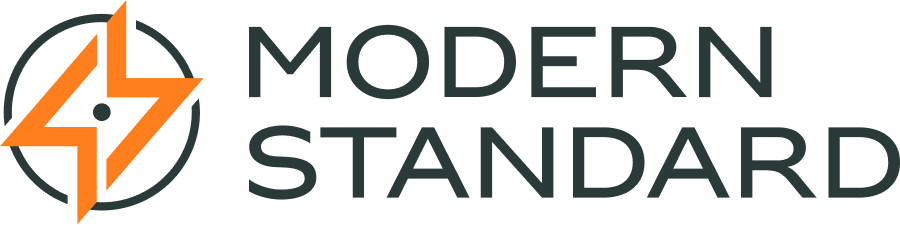







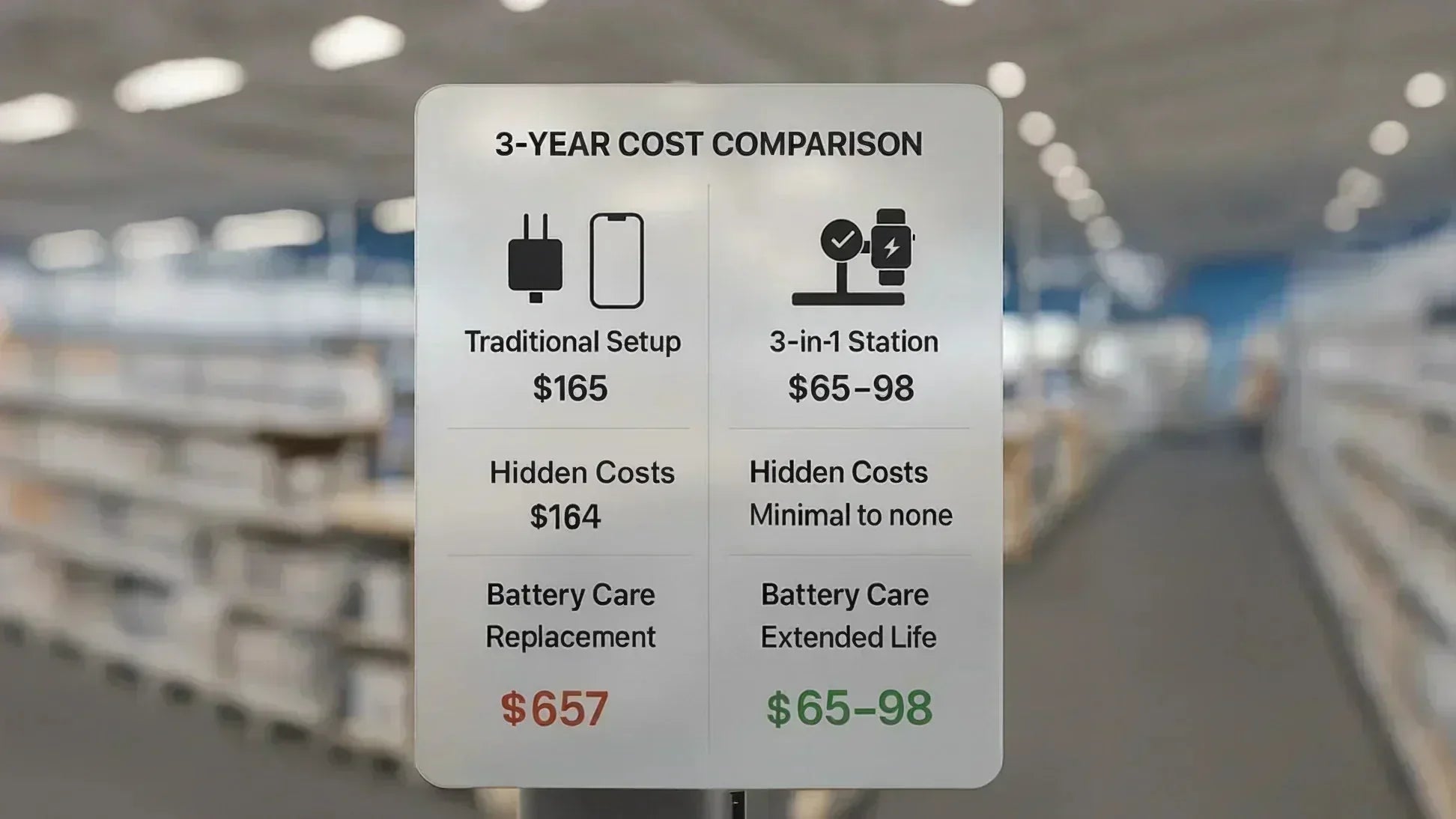
Share:
iOS 26 Brings Battery Transparency & Adaptive Power Mode
How to Protect Your New iPhone: The Complete 2025 Guide