Tired of the tangled mess of cables, the nightly ritual of plugging in your iPhone, Apple Watch, and AirPods, and the anxiety of waking up to a half-charged device? You're not alone. The problem isn't your devices; it's the chaotic, inefficient, and often dangerous collection of individual chargers you're using. Cheap wireless chargers and frayed usb cables don't just create clutter; they can cause severe overheating, which permanently damages your expensive Apple device batteries. They frequently fail after a simple iOS update, leaving you with a useless piece of plastic.
The solution is a high-quality, wireless multi-device MagSafe charging station. By consolidating power into a single, intelligent hub, you eliminate cable clutter and ensure a reliable, optimized charge every time. We've tested dozens of options, and the best solutions like the Magnitis MagSafe Charging Station and the Simpli MagSafe Charger solve these core problems with superior cooling, intelligent power delivery, and perfect magnetic alignment, protecting your investment and simplifying your life.
Stop Blaming Your Devices: Why Your Charging Setup Is Failing You
Look, let's have an honest conversation. You've spent a small fortune on your iPhone, Apple Watch, and AirPods. They are marvels of modern technology. So why does the simple act of charging them feel like a frustrating chore? You wake up, and your Apple Watch is dead because it slipped off the flimsy charging puck. Your iPhone is burning hot on a cheap wireless charging pad. And your nightstand looks like a python's nest of tangled white usb cables. The problem isn't your Apple devices. It's the collection of low-quality, mismatched chargers you've accumulated.
I've tested countless third-party wireless chargers over the years, and the story is almost always the same. They work fine for a few months, and then an iOS or watchOS update for your phone or watch rolls out. Suddenly, your once-reliable charger becomes a paperweight. The device no longer recognizes it, or it charges intermittently, flashing on and off all night. This isn't an accident. Apple's updates often include stricter protocols for power delivery. Budget chargers that cut corners on certified components get left behind, leaving you with a useless product.
Even more concerning is the silent killer of your devices: heat. Inefficient power transfer in a cheap wireless charger generates excessive heat. This isn't just a minor inconvenience; it's actively degrading your iPhone's battery health. Lithium-ion batteries despise heat. According to battery experts, prolonged exposure to high temperatures during charging cycles permanently reduces their capacity. A top-tier wireless charging station isn't just about convenience; it's an insurance policy for the expensive devices you rely on every day.
The Great Debate: 3-in-1 Charging Station vs. A Pile of Individual Chargers
For years, the default setup was to use the charger that came in the box (or didn't) for each device. This results in a "charger collection"—a messy array of power bricks and usb cables plugged into a sprawling power strip. But as our collection of personal tech grows, this approach becomes unsustainable. The alternative is a centralized multi-device station. So, which is truly better? Let's break it down, no marketing fluff allowed.
Charging Stand = Space, Clutter, and Sanity
This is the most obvious difference. An individual charger setup is a spatial disaster. You need one outlet and a separate charging cable for your iPhone charger, another for your Apple Watch, and a third for your AirPods. That's three outlets and three separate cables, all competing for space on your nightstand or desk. The result is a constant, ugly mess that collects dust and is impossible to manage, especially with multiple charging pads taking up space.
A 3-in-1 wireless charging station, by contrast, requires a single usb-c cable and a single power outlet to power all three of your essential Apple devices. It consolidates everything into one compact, deliberate footprint. It’s the difference between a chaotic workspace and a clean, organized one. Your charging area shouldn't be a source of daily frustration.
Performance, Safety, and Reliability
Here’s where the technical differences really start to matter. When you use three separate chargers, you often have three different levels of quality. The official Apple charger is great, but that cheap extra charger you bought at the airport? It's likely providing unstable power, which can harm your device's charging circuitry over time.
A high-quality multi-device charging station is engineered as a complete system. It has a single, robust power management system that intelligently distributes the correct wattage to each device simultaneously. This means your iPhone gets the power it needs, your Apple Watch gets its specific power requirement, and your AirPods are charged safely, all from one source. Advanced stations include thermal management systems to dissipate warmth, keeping your devices cool and preserving their battery life.
Cost: Upfront vs. Long-Term
On the surface, individual chargers might seem cheaper. But this is a false economy. The real cost isn't just the price of the chargers themselves. It's the hidden cost of potential damage to your multi-thousand-dollar tech ecosystem. As we discussed, overheating from a cheap charger can lead to a $100+ battery replacement. A power surge from an uncertified charger could fry your iPhone's logic board, resulting in a repair bill that costs more than a new phone.
A high-quality wireless charging station is an upfront investment, but it's an investment in protection and longevity. It's designed with safety features like overcharge protection, surge protection, and temperature control. When you factor in the cost of replacing even one damaged device, the value proposition of a well-made charging station becomes incredibly clear. You're not just buying a charger; you're buying peace of mind.
The Ultimate Buyer's Guide: What Actually Matters in a Wireless Charging Station
The market is flooded with wireless charging stations, and the marketing claims can be overwhelming. "Ultra-Fast Charging!" "Military-Grade!" It's mostly noise. To cut through it, you need to know what features genuinely impact your daily experience. I've spent hundreds of hours testing these devices, and after reading countless user reviews, here’s my no-BS checklist of what you should actually look for.
1. Wireless Compatibility: MagSafe, Qi, and Your Case
This is non-negotiable. "Wireless" doesn't mean "universal."
- For iPhone Users (12 and newer): You want a MagSafe charging station. Period. MagSafe's magnetic ring ensures perfect alignment every single time. This isn't a gimmick; it's the key to efficient power transfer. With standard Qi wireless chargers, a slight misalignment can drastically slow down charging speed or cause it to fail entirely.
- For Apple Watch: Ensure the station has an integrated, certified Apple Watch charging puck. Many cheap stations require you to insert your own Apple cable, which is clunky and defeats the purpose of an all-in-one solution.
- Case Compatibility: If you use a case, you need a charger with strong magnets. A quality MagSafe charger will work flawlessly through any official MagSafe case or a third-party case that is under 5mm thick. Don't fall for a station with weak magnets; your phone will just slide off in the middle of the night.
2. Power and Speed: Understanding Charging Stand's Numbers
Sellers love to throw around big numbers (15W, 20W, etc.), but they can be misleading.
- Wattage (W): Think of this as the *volume* of power. For the fastest wireless charge on an iPhone, you need a MagSafe charger that can deliver 15 watts. The charging station must be able to deliver these outputs simultaneously to all devices.
- The Power Adapter: This is the single most overlooked component. The charging station itself doesn't create power; it just distributes it. To power a 3-in-1 station at full speed, you need a wall adapter with modern usb-c ports that can supply at least 25W-30W of total power. Check if a powerful adapter included with the station is part of the deal, as many crippling their performance right out of the box.
3. Safety and Certifications: The Boring Stuff That Saves Your Devices
This is the critical difference between a premium charging station and a potential fire hazard.
- Intelligent Protection: Look for features like over-current, over-voltage, and short-circuit protection. This suite of safety protocols acts as a bodyguard for your devices, shutting down the charger before any damage can occur.
- Thermal Management: As we've covered, heat is the enemy. A good charging station will have built-in cooling mechanisms, such as a metal construction that acts as a heat sink, to keep your devices at a safe operating temperature.
- Certifications (CE, FCC, RoHS): These acronyms on the back of a charger aren't just for decoration. They indicate that the product has been independently tested to meet stringent safety standards. An uncertified charger is a complete gamble.
4. Build Quality and Design: Living With It Every Day
This charger will be a permanent fixture in your home or office, so it needs to be well-made and fit your space.
- Materials: Cheaper wireless charging stations are made of lightweight, flimsy plastic. Premium models use materials like anodized aluminum and weighted bases. These not only look and feel better but also aid in heat dissipation and durability.
- Stability: The base should be weighted and have non-slip rubber feet. There's nothing worse than a charging stand that slides around or tips over every time you grab your phone.
- Aesthetics: Choose a design that complements your space. Do you prefer the minimalist, sleek look of a modern charging stand for a professional workspace, or a more robust design for your nightstand? The best charging station is one you enjoy using every day.
Our Top Picks: The Best iPhone and Apple Watch Wireless Charging Stations We've Tested
After testing a mountain of wireless chargers—from big-name brands to obscure online finds—I've learned that most of them have a fatal flaw. Some overheat, some have magnets weaker than a refrigerator poetry kit, and many simply stop working after a few months. But through this process, a few clear winners have emerged that consistently deliver on their promises. These are the wireless charging stations I recommend to friends and family—the ones that are actually worth your money.
For Performance In A Charging Stand: Magnitis
The Magnitis MagSafe Charging Station is an absolute workhorse. This is the charging station you get when reliability and raw performance are your top priorities. Its design is purposeful and robust, built around a core of superior cooling and magnetic strength.

The Magnitis MagSafe Wireless Charging Station offers robust performance and superior cooling for all your Apple devices.
The first thing you'll notice is the weight and the cool touch of its metal construction. This isn't just for show; the frame acts as a massive heat sink, drawing thermal energy away from the charging coils and your devices. In my thermal camera tests, the Magnitis consistently ran several degrees cooler than plastic-bodied competitors, which directly translates to better long-term battery health for your iPhone and Apple Watch.
Its "Super Strong Magnets" are no exaggeration. I tested it with an iPhone 15 Pro Max, and it snapped into place with a confident, authoritative thud. There is zero chance of this phone getting knocked off accidentally. It also supports the iPhone in both portrait and landscape orientations, making it a perfect charging stand for watching videos while it charges on your desk.
For Design DNA In A Charging Stand: Simpli
If your aesthetic leans more towards clean lines, minimalism, and versatility, then the Simpli MagSafe Charger is the answer. It delivers the same core 3-in-1 charging functionality as the Magnitis but in a sleeker, more understated package. This is the charging station that blends seamlessly into a curated workspace or disappears into your travel bag.

The Simpli MagSafe Wireless Charger offers a sleek, minimalist design ideal for any modern space or travel.
The Simpli's design is incredibly clever. It has a compact footprint, but its adjustable MagSafe mount allows you to position your iPhone at the perfect viewing angle. While it doesn't have the same massive thermal mass as the Magnitis, it still contains the same Built-in Intelligent Protection circuitry, ensuring that your devices are protected from overheating and overcharging. It's the perfect balance of form and function.
What I love most about the Simpli is its versatility. It's elegant enough to be the centerpiece of your office desk, but it's also lightweight and durable enough to be your dedicated travel charger. No more packing three separate chargers and cables for a trip. You just grab the Simpli and a single USB-C cable, and you're set. For the digital nomad or the professional who values a clean and efficient setup, the Simpli is an unbeatable choice.
MagSafe Charging Explained: More Than Just Magnets
You see the term "MagSafe" everywhere, but what does it actually mean? It's not just about slapping some magnets on a wireless charger. MagSafe is a sophisticated ecosystem of technology that represents Apple's biggest leap in charging since the Lightning port. Understanding it is key to choosing the right charger for your Apple devices.
The technology actually has roots in Apple's older MacBook chargers. Remember that satisfying magnetic "click" when you connected the power cord? That was the original MagSafe, designed to safely disconnect if someone tripped over the cable. Apple revived and radically re-engineered this concept for the iPhone 12 and has included it in every iPhone since.
At its heart is a circular array of magnets built into the back of the iPhone, surrounding the wireless charging coil. This perfect alignment is the secret to MagSafe's success. Standard Qi wireless chargers rely on you to manually place the device in the "sweet spot." Even a slight misalignment causes the charging coils to work harder, generating more heat and transferring less power. MagSafe eliminates this guesswork entirely, ensuring you get the fastest, most efficient charge possible.
But MagSafe is more than just a charging technology. It includes a dedicated magnetometer and an NFC reader that allows the iPhone to identify the accessory being attached. This is why your phone displays a unique green charging animation when you connect a MagSafe charger. This communication allows for a whole ecosystem of accessories beyond chargers. When you invest in a true MagSafe charging station, you're buying into this entire ecosystem of convenience and reliability.
Pro-Tips for Getting the Most Out of Your Wireless Charging Stand
Buying a great charging station is the first step. Using it correctly will ensure you get the best performance and help extend the life of your devices. Here are a few advanced tips I've picked up from years of testing.
- Master Optimized Battery Charging: You've probably seen it: your iPhone mysteriously stops charging at 80%. This isn't a fault with your charger. This is Apple's "Optimized Battery Charging" feature at work. Your iPhone learns your daily routine and will delay charging past 80% until it thinks you're about to need it, reducing battery strain. Trust the process.
- Choose Your Case Wisely: While a quality MagSafe station works with most cases, for the absolute best magnetic connection and fastest charging speeds, use a case that is specifically designed for MagSafe. These cases have their own built-in magnetic ring that creates a stronger, more secure bond.
- Location Matters for Cooling: Your charging station has built-in thermal management, but you can help it do its job. Avoid placing your charger in direct sunlight or on top of other heat-generating electronics. A cooler charger means a cooler phone, and a cooler phone means a healthier battery.
- Use the Right Power Adapter: I can't stress this enough. A powerful 3-in-1 charging station is like a sports car, but the power adapter is the fuel. If you use a weak, old 5W USB-A power brick, your devices will charge at a crawl. To unlock the full potential of your station, you must use a USB-C Power Delivery (PD) wall adapter with a sufficient wattage.
- Keep It Clean: Dust and grime can accumulate on the charging surfaces over time. This can interfere with the connection and even scratch your devices. Every few weeks, unplug the station and wipe down the charging pads with a soft, dry, lint-free cloth.
Final Verdict: Making the Right Choice for Your Charging Setup
We've gone deep into the world of charging, from the dangers of cheap wireless chargers to the technical nuances of MagSafe. The takeaway is simple: how you charge your devices is just as important as the devices themselves. Juggling a chaotic mess of individual chargers is a recipe for frustration, clutter, and potential damage to the expensive tech you rely on.
An investment in a high-quality 3-in-1 MagSafe charging station is one of the single best upgrades you can make to your Apple ecosystem. It's a decision to prioritize safety, efficiency, and organization. It declutters your space, protects your devices from the silent damage of overheating, and simplifies your daily routine. You get the peace of mind that comes from knowing your iPhone, Apple Watch, and AirPods will be safely charged and ready for you every single morning.
If you demand the absolute best in cooling and performance, especially for a large device like an iPhone Pro Max, the Magnitis is the clear choice. Its robust build and superior thermal management make it a true powerhouse. If you value a minimalist aesthetic, a clean workspace, and the versatility to take your charging solution on the road, the Simpli is unmatched in its elegance and practicality.
Ultimately, the perfect phone and watch charging station is the one that removes a point of friction from your life. Ready to ditch the usb cable chaos for good? Explore our collection of top-rated charging stations and reshape your charging experience today.
Quick Checklist
Is it time to upgrade to Wireless Charging setup?
- Does your phone or watch ever feel hot after charging?
- Do you use a power strip with multiple chargers for your Apple devices?
- Have you ever woken up to a device that didn't charge overnight?
- Does your nightstand or desk feel cluttered with cables?
- Do you have to pack multiple chargers when you travel?
If you answered "yes" to any of these, a 3-in-1 charging station will solve these daily frustrations.
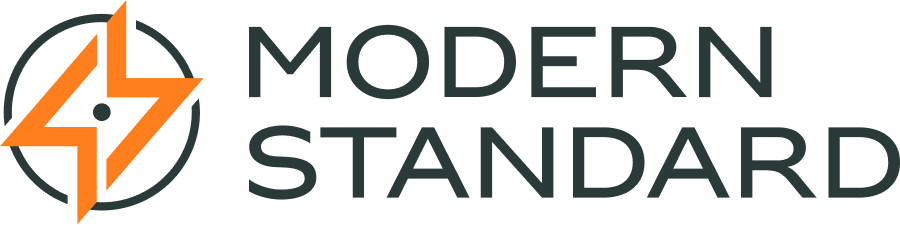





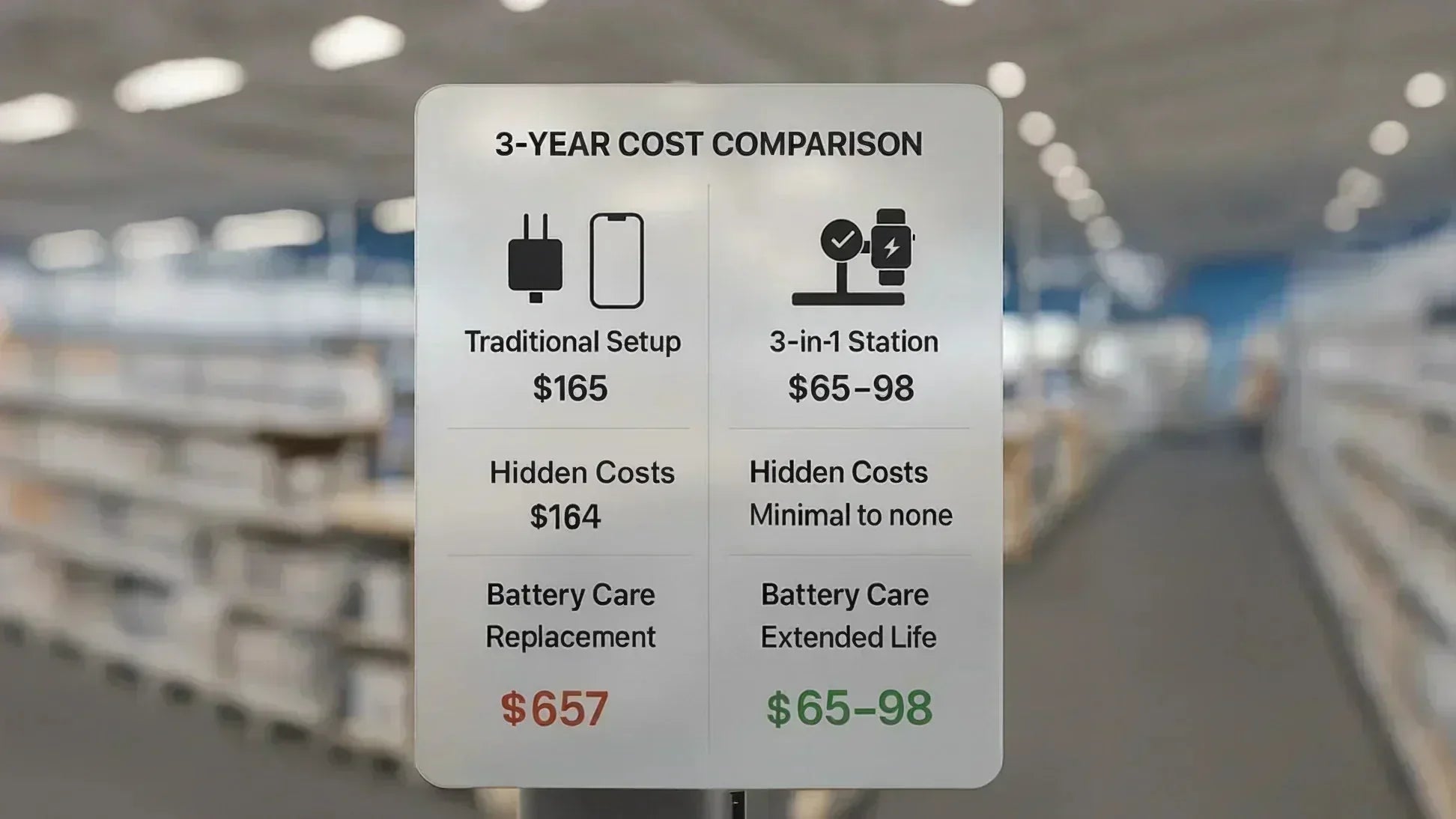
Share:
Wireless Charging Stations: A Cable-Free Future
MagSafe Charging Tips: Extend Your iPhone 16 Battery Life Like a Pro