Table of Contents
- Optimized Battery Charging: What It Means for Your iPhone 16
- How a 90% Charge Limit Boosts iPhone 16 Battery Life
- MagSafe Charging Benefits for iPhone 16 Battery Longevity
- Step-by-Step Guide to Protecting iPhone 16 Battery Health
- Why Optimized Charging and MagSafe Matter
- Conclusion: Take Control of Your iPhone 16 Battery Health

Optimized Battery Charging: What It Means for Your iPhone 16
Optimized Battery Charging is Apple’s solution to combat lithium-ion battery degradation. This feature learns your daily charging habits and ensures your phone doesn’t stay fully charged for extended periods. Explore our full range of MagSafe chargers to complement your iPhone 16’s optimized charging feature.
How a 90% Charge Limit Boosts iPhone 16 Battery Life
With iOS 18, Apple introduced the option to set a charging limit, such as stopping at 90%. Research shows that maintaining your battery between 20% and 90% significantly slows degradation, extending its lifespan.
For example, the MAGNITIS 3-in-1 MagSafe Charging Station provides the perfect balance of efficient charging and battery protection, ideal for maintaining your iPhone 16's health.
MagSafe Charging Benefits for iPhone 16 Battery Longevity
MagSafe chargers provide up to 15W of power, offering slower and steadier charging compared to USB-C fast charging. This prevents excess heat, reducing battery wear over time.
Pair your MagSafe charger with the AURA AirPods Pro Leather Case to complete your setup while maintaining your accessories in pristine condition.
Step-by-Step Guide to Protecting iPhone 16 Battery Health
Both Optimized Battery Charging and Setting a Charging Limit offer significant benefits for maintaining your iPhone 16 battery health. However, these features cannot be used simultaneously, so understanding their pros and cons will help you decide which option suits your needs better.
Optimized Battery Charging
Pros: Automatically adjusts to your daily charging habits, ensuring your battery remains healthy without requiring manual input. Ideal for users with consistent charging schedules who want a seamless experience.
Cons: Requires the iPhone to learn your charging habits, which may not suit users with irregular charging patterns.
Setting a Charging Limit
Pros: Allows you to set a specific cap (e.g., 90%), reducing battery wear and offering greater control. Excellent for users who frequently charge overnight or prefer manual adjustments.
Cons: Does not adapt automatically, requiring consistent manual monitoring to ensure optimal battery health.
How to Choose: If you prefer a hands-off approach and have predictable charging habits, Optimized Charging is a great choice. On the other hand, if you want maximum control and frequently charge your device overnight, Setting a Charging Limit might be the better option.
Follow these steps to enable the feature of your choice:
- Enable Optimized Battery Charging: Go to Settings > Battery > Battery Health & Charging and toggle on Optimized Charging.
- Set a Charge Limit: Navigate to Settings > Battery > Charging Limit and choose 90%.
- Use MagSafe for Smarter Charging: Pair your iPhone 16 with one of our recommended MagSafe chargers for optimal performance.

Why Optimized Charging and MagSafe Matter
Batteries are among the first components to degrade in smartphones. Using tools like Optimized Charging, a charge limit, and MagSafe reduces this stress, extending your iPhone’s lifespan.
Explore our MagSafe chargers collection to find the right fit for your iPhone 16.
Conclusion: Take Control of Your iPhone 16 Battery Health
With simple settings and the right accessories, such as MagSafe chargers, you can dramatically extend the life of your iPhone battery. Don’t wait—start optimizing your charging habits today.
Shop the MAGNITIS 3-in-1 MagSafe Charging Station or browse our entire MagSafe collection to get started.
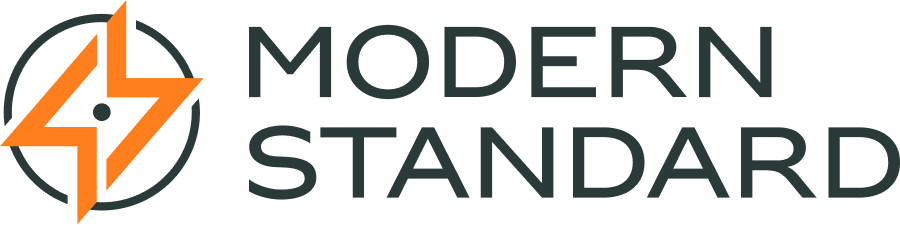




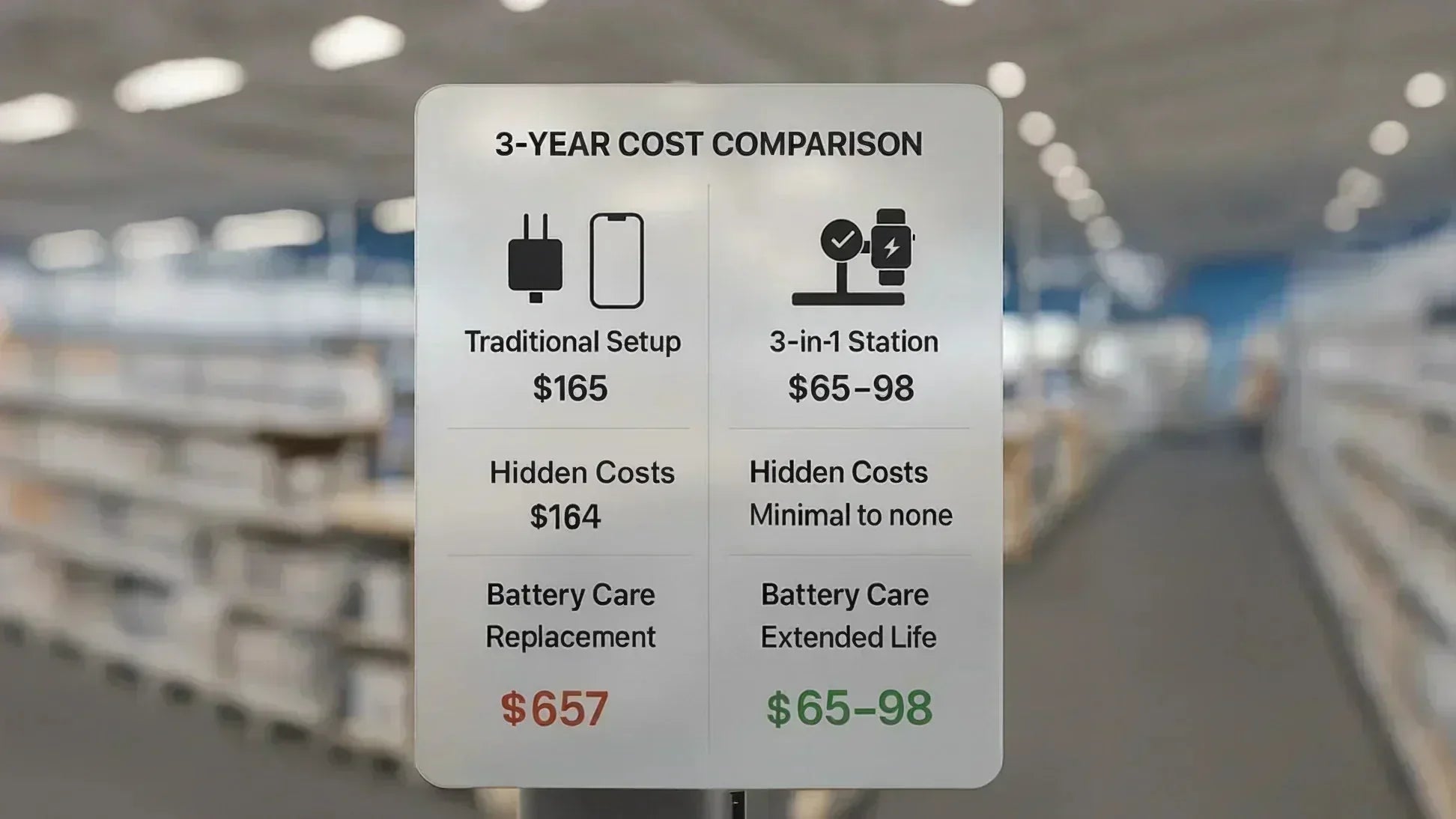
Share:
Expert Tips for Choosing Multi Device MagSafe Station
Is Your iPhone Ready for MagSafe?